Placing and tracking orders
Creating an order
To create an order, access the Orders section from the left-side navigation panel.
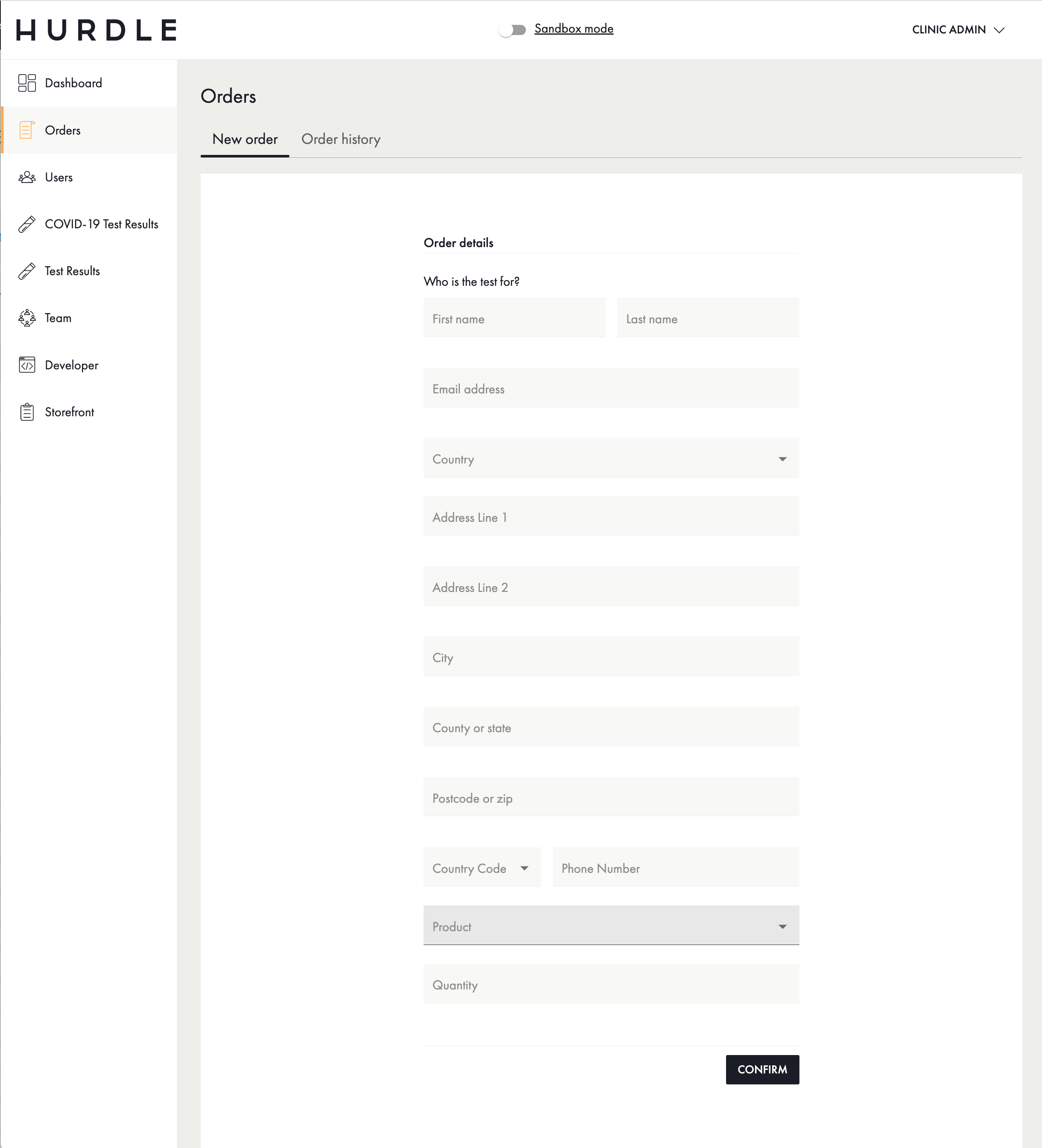
If you don't see the section in the navigation panel, you may not have permission to do so. If you are an admin for the account, please contact Hurdle account management. Otherwise, first check with someone who has admin privileges for your account.
Fill out the fields about the end user, select your product and quantity (typically one), and click Confirm.
Tracking orders
At the top of the Orders section there is another tab you can choose, called Order History. From there you can see the orders that have been created, and some information about them, including, in the case that the orders still need to be paid for by card, a link to do that, and tracking information which can be retrieved on demand.
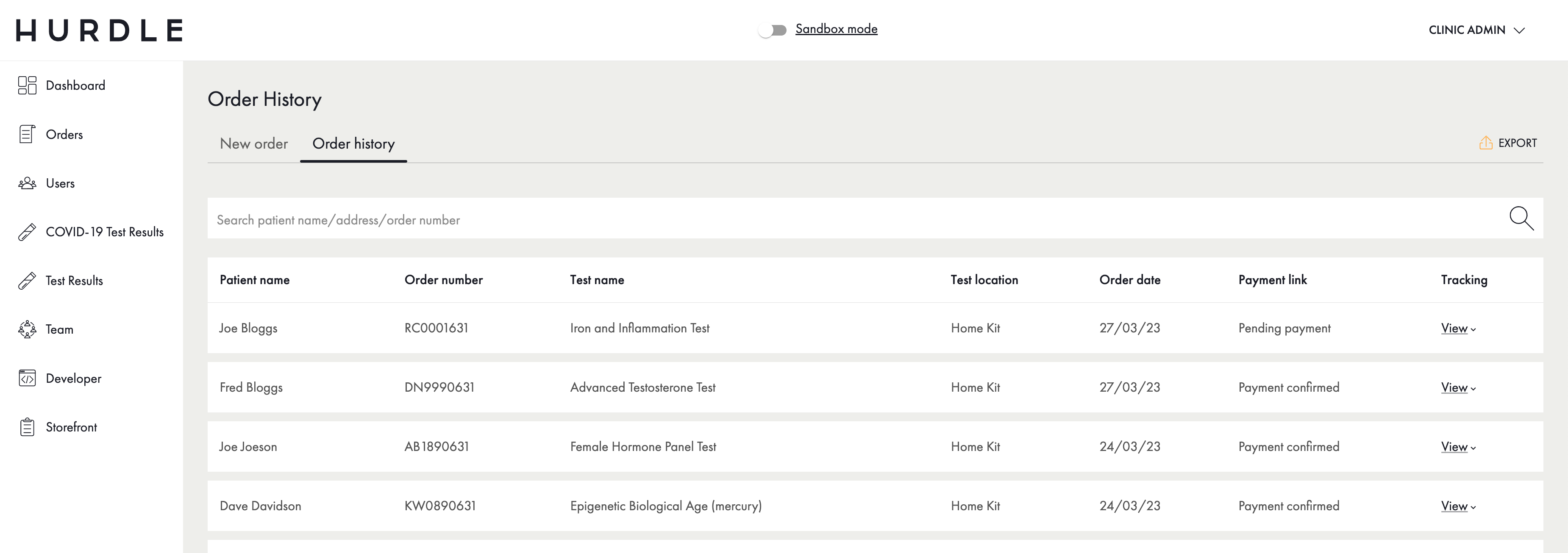
Updated 5 months ago
